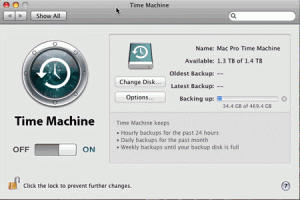The modern world has embraced the integration of digital technology into our everyday life where storage of important data is mostly done via digital mediums such as hard-drives on PCs and USB sticks. However, like physical media the digital analogue can also be lost and corrupted therefore rendering it useless; demanding special precautions and alternate action plans.
So how can data loss occur? Obviously due to abrupt disconnects of storage devices, virus infections, corruption of devices themselves and power cuts; occasionally data loss can occur voluntarily when a useful file can be deleted by accident via conventional methods. The first fact to consider is that when data is “deleted” your system marks a few points for the re-writing process.
However, the problems come when new data is to be overwritten to said points; also applying to partition because they only provide information to the operating system on how to access storage space available on the hard disk. Hence, if you delete a partition the data is lost because there is no information about it while no data is actually deleted from the operating system, just not visible or readable to the operating system. Finally, it is also worth considering that websites can also be affected by data loss/corruption.
Data loss or corruption also occurs for other reasons which include problems with database software (especially for websites) the file systems, devices or firmware problems. Concerning websites, known issues that associate with data corruption are fiber channel switch ports and cables; both corrupt files.
Logically, restoration of data thus must start from making the data visible and readable for the operating system/OS; establishing the nature that tools for this should have. “Recover My Files” is one of the examples of software available for download which allows search and restoration of files of all types.
Another common mistake while handling digital data is only committing to backup and nothing beyond this. While backup is important it is rendered obsolete if one can’t access it for varied reasons. Hence, backing up should be planned in-advance with the first variable to consider being the test of restoration; which is simpler if copies of the data are present on an external drive where it can simply be connected and restored; test with cataloging software.
External drives can be either hard-drives, USB disks or optical disks; making the matter more challenging as integrity should also be checked. An orderly restoration of the aforementioned types of media depends on an orderly relationship of the files on the medium to its primary versions. Therefore, if files are moved, deleted or added constantly the order is simply non-existent.
Restoration can be further complicated if any kind of compression backup plan. While a simple plan which only needs unzipping/de-compression to be restored, things get harder when the plan requires incremental updates which lengthen the process altogether due to the PC needing to sift through all changes that occurred to the files since the start of the process; restructuring and reconnecting files.
Apple’s “Time Machine” function is an example of a compressed backup with aforementioned incremental changes. While files that are backed up are technically visible; it is not possible to access files without running any kind of restoration process.
So far, the most important fact to consider and keep in mind is the restoration process itself while the act of backing up takes a backseat; giving a more focused target for study in the form of the restoration itself. Restoration can only reach so far into the drive therefore damage is also a factor as badly damaged or corrupted partitions are impossible to recover without more complex equipment; found only with law enforcement and military organisations.